Installation Guide
Our IPTV services can be accessed from a wide range of devices, including smartphones, tablets, smart TVs, streaming devices like Amazon Fire TV Stick, and desktop or laptop computer
How to set up IPTV on Firestick TV?
STEP 01 : Go to the home screen “home screen” of your Fires Tv Stick by clicking on the Home button of your Fire TV Stick Remote


STEP 02 : Go to Settings on your Fire TV Stick home screen

STEP 03 : Select My Fire TV from the “my options” options menu

IMPORTANT If you don’t see Developer Options on your screen, see the steps below
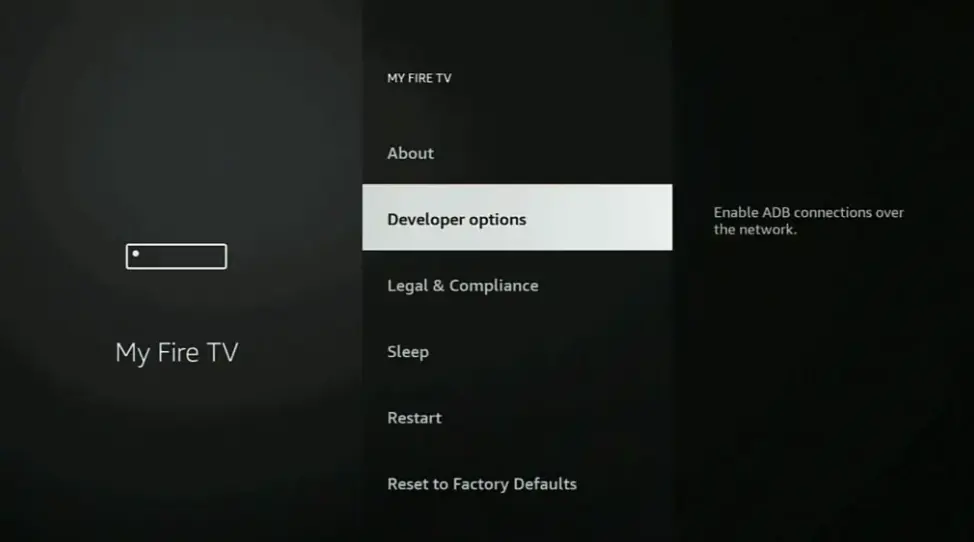
Important If you don’t see Developer Options , click ‘About’ once in the ‘About’ section of My Fire TV .
Notice how the developer options are missing from the screen below.
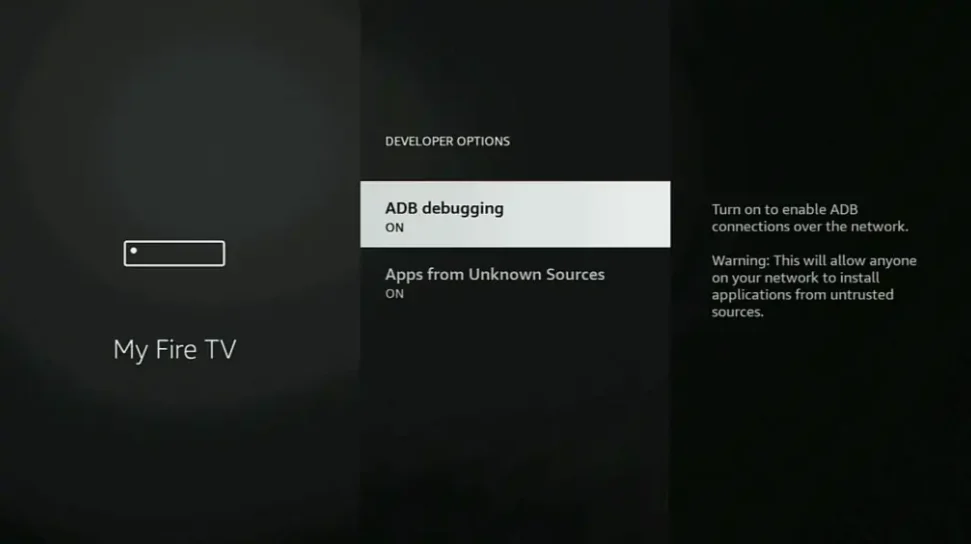
After clicking About , hover over Fire TV Stick and click the OK button on the remote 7 times to become a developer.
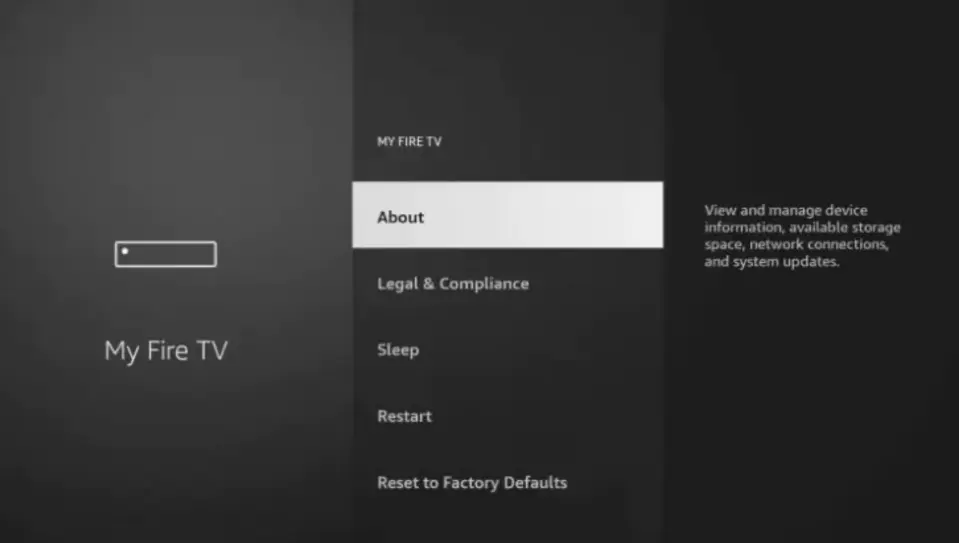
When you click the Back Now button , you will see Developer Options appear as an option in the My Fire TV section .
You can now select Developer Options.
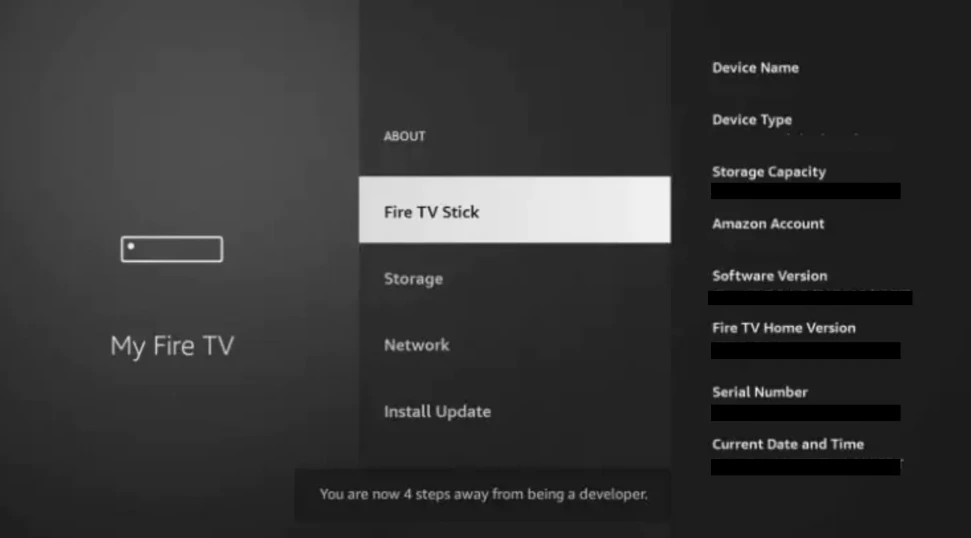
STEP 04 : Enable ADB debugging and applications from unknown sources ‘Unknown Sources’
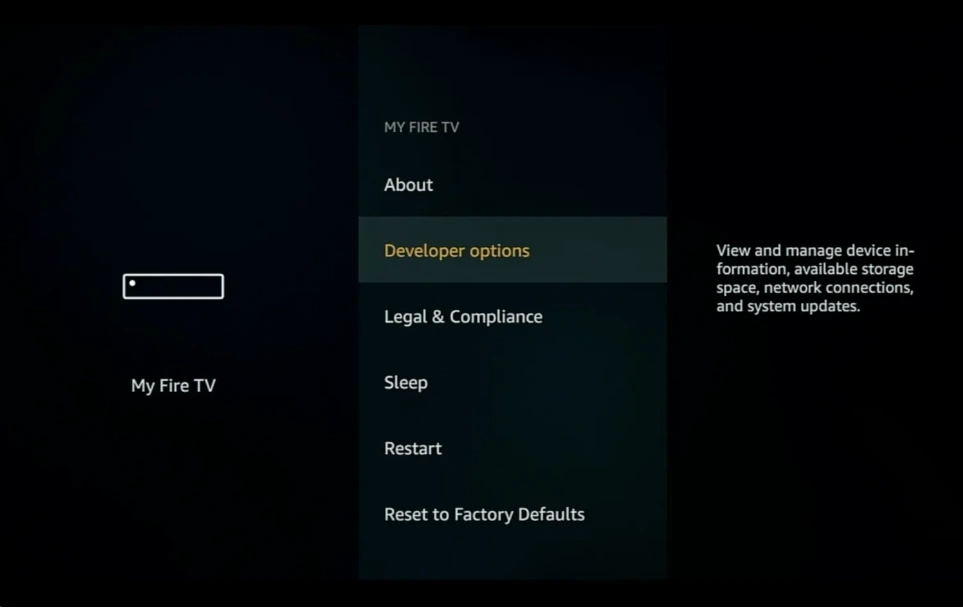
Install the downloader
STEP 01 : Go back to the home screen ‘home screen’ of your Fires Tv Stick by clicking on the Home button of your Fire TV Stick Remote


STEP 02 : Need to find and click on the Search button.Search for Downloader

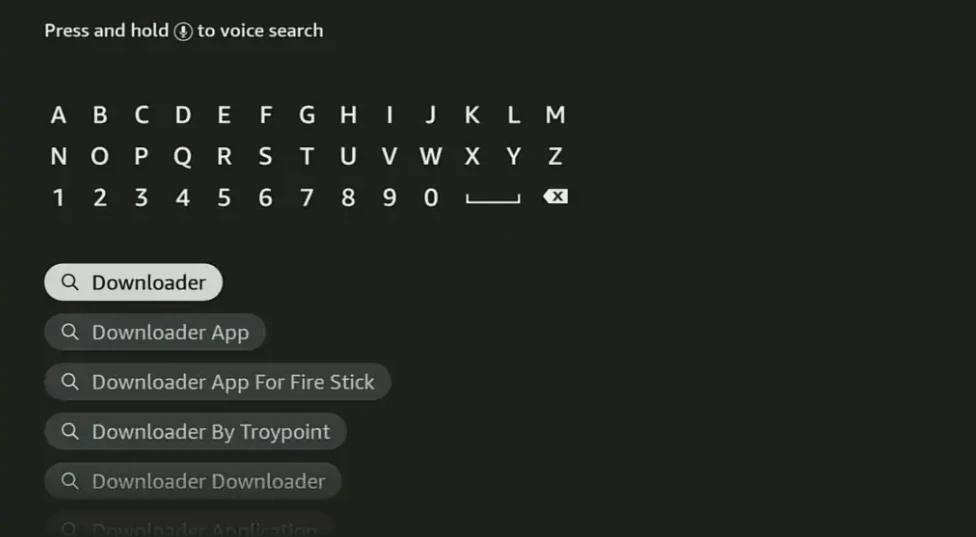
STEP 03 : Select Downloader from the list of options and click Download . Now ‘Downloader’ will be installed on your firestick .
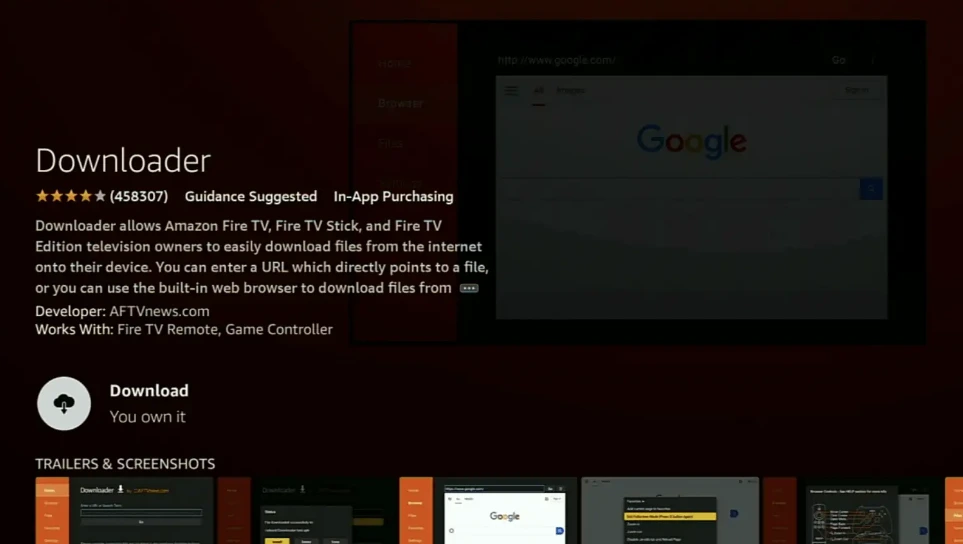
STEP 04 : Click ‘Open’ in the Downloader app .
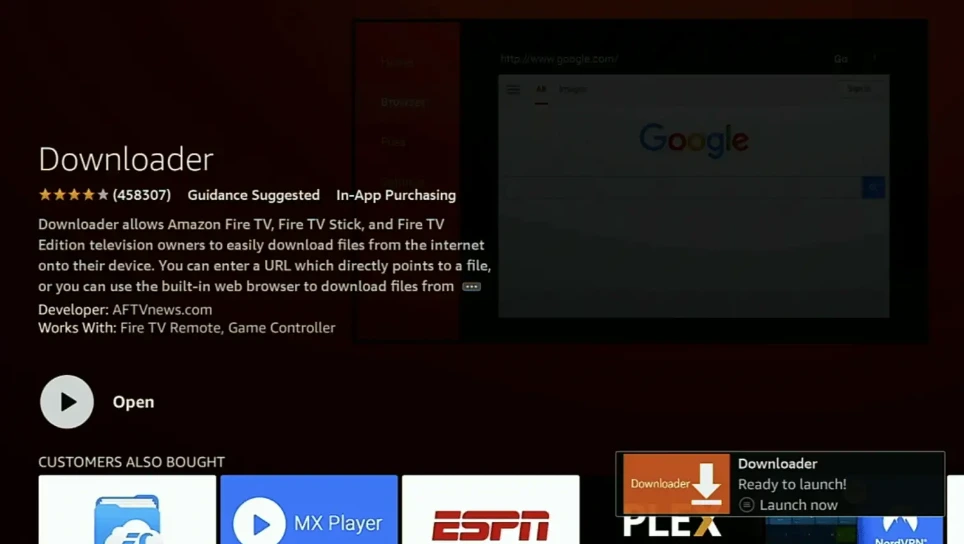
STEP 05 : Once the ‘Downloader’ apps open, click on ‘Allow’ and click OK
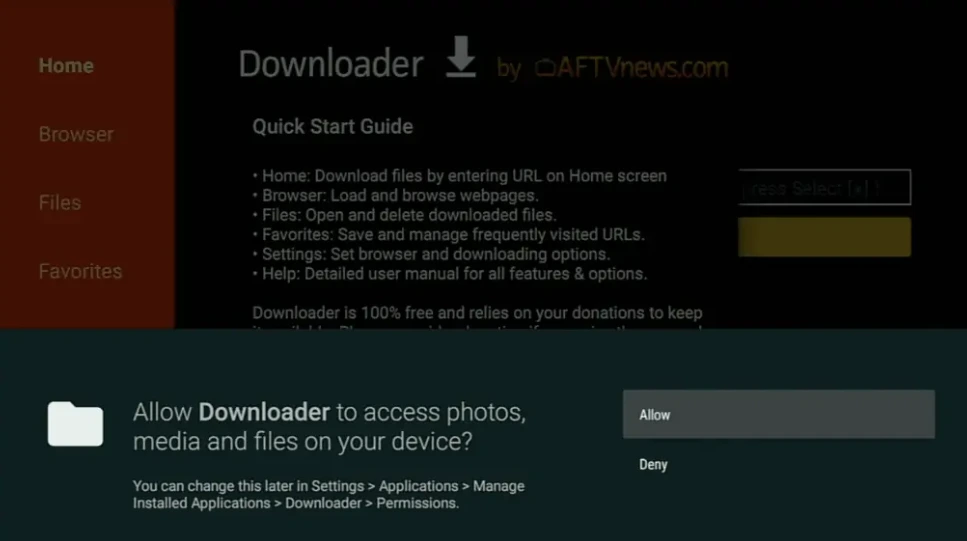
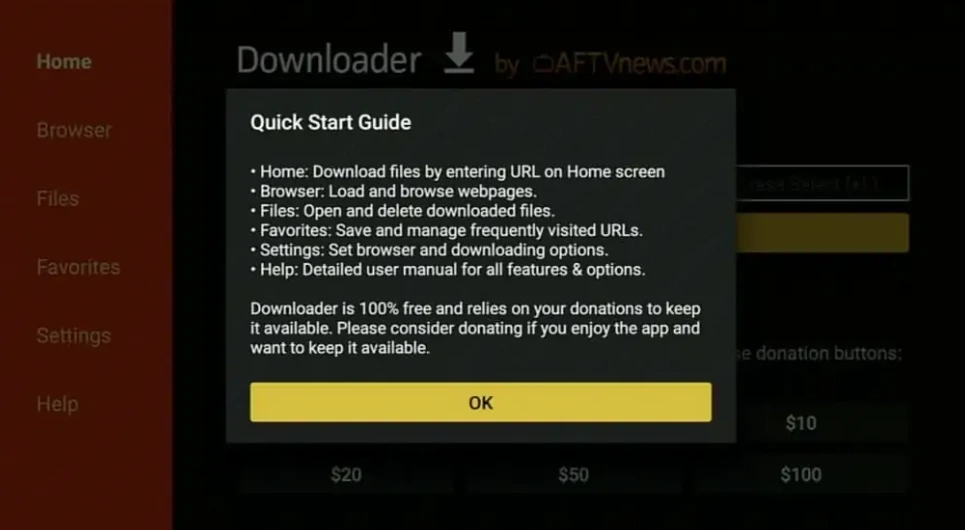
Free option
Install IPTV Smarters
STEP 01 : Go to the URL area in Downloader and type cordcuttersanonymous.com/smarters and click GO
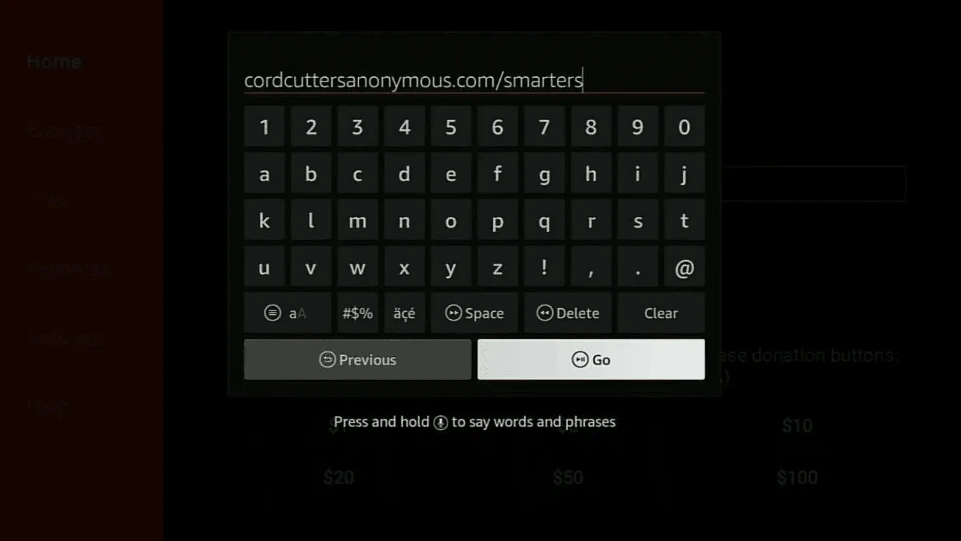
STEP 02 : When prompted, click Install , now Iptv Smarters will be installed on your Firestick
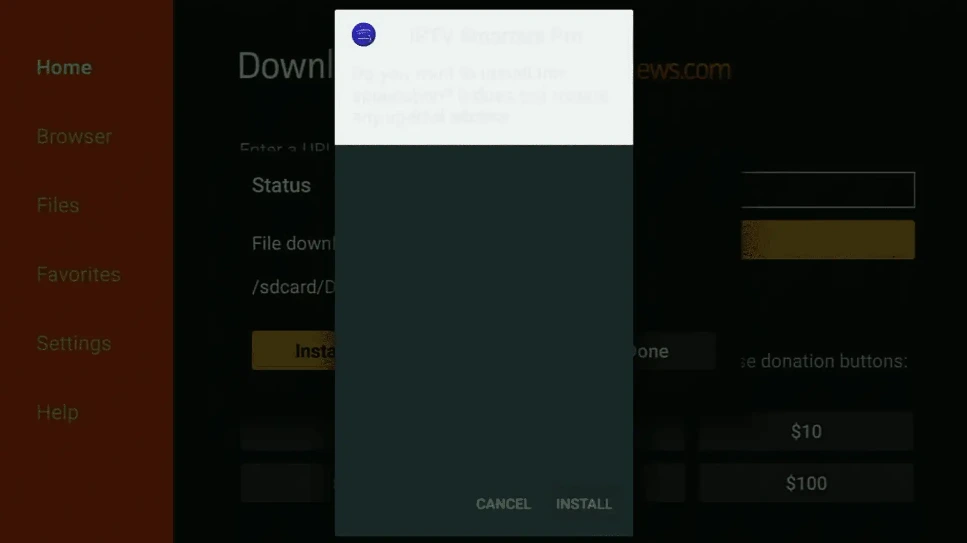
STEP 03 : After downloading the application, open it and enter your login details.
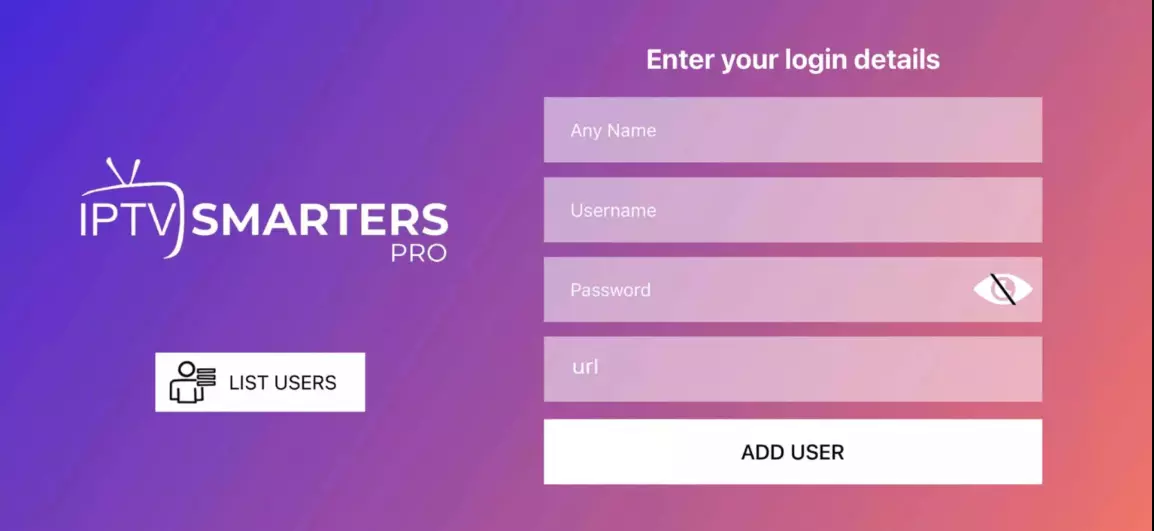
STEP 04 : Fill in the login details we provided to you after you signed up with us.
Now click on “ADD USER” to continue to the next section.
STEP 05 : Wait a few seconds.
STEP 06 : Now click on the “Live TV” icon as shown in the image.
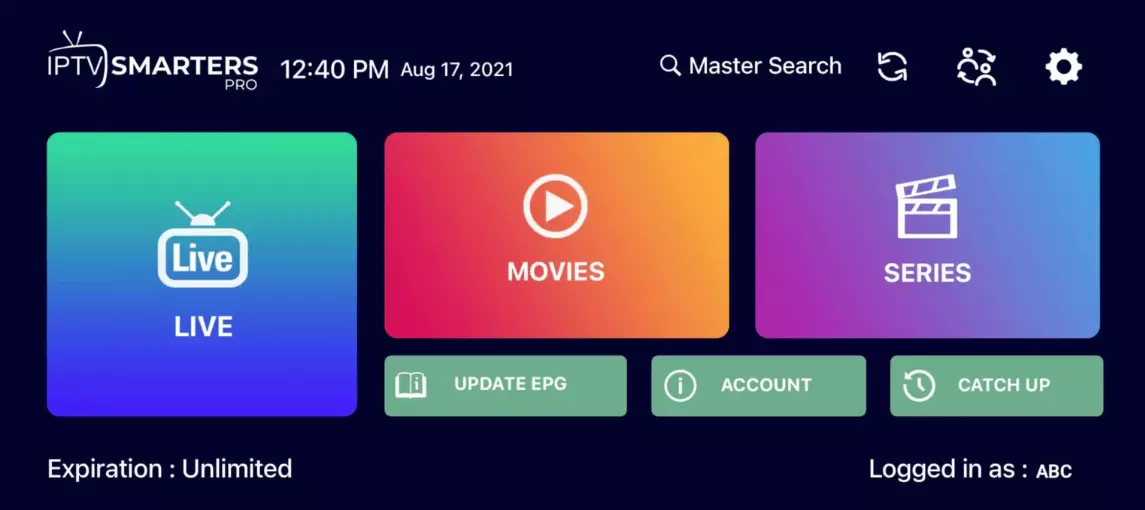
STEP 07 : Now you need to click on the channel name and then double click on the small screen to display the full screen
There are many options when it comes to IPTV devices that allow you to stream live TV. With so many options available, it was only a matter of time before someone discovered a way to stream IPTV to Smart TV. Google Play Store, Amazon App Store, Samsung App Store, etc. are full of IPTV apps that give you more freedom on your IPTV journey.
You can use a free IPTV app like IPTV SMARTERS PRO, but for better performance we recommend using a paid IPTV app like: IBO PLAYER PRO.
How to configure Smart TV IPTV?
Paid option
STEP 01 : You can download IBO PLAYER PRO from your TV store on Samsung, LG.
Download APK for Android, Amazon Fire TV https://shorturl.at/hsMW1 (download code 834339)
Download APK for Samsung TV https://shorturl.at/nAOUY
STEP 02 : After installation, open the app and you will see the MAC address on the screen.
STEP 03 : Send us MAC address via Whatsapp/Email.
STEP 04 : After a few minutes, restart your TV and open the app.
Free option
SAMSUNG TV : Download and install IPTV SMARTERS PRO video explanation Click here.
LG SMART TV : Download and install IPTV SMARTERS PRO Video Explanation Click here.
If you have a different type of Smart TV, please contact our support team at
After installation, follow these steps:
STEP 01 : After downloading the application, open it and enter your login details.
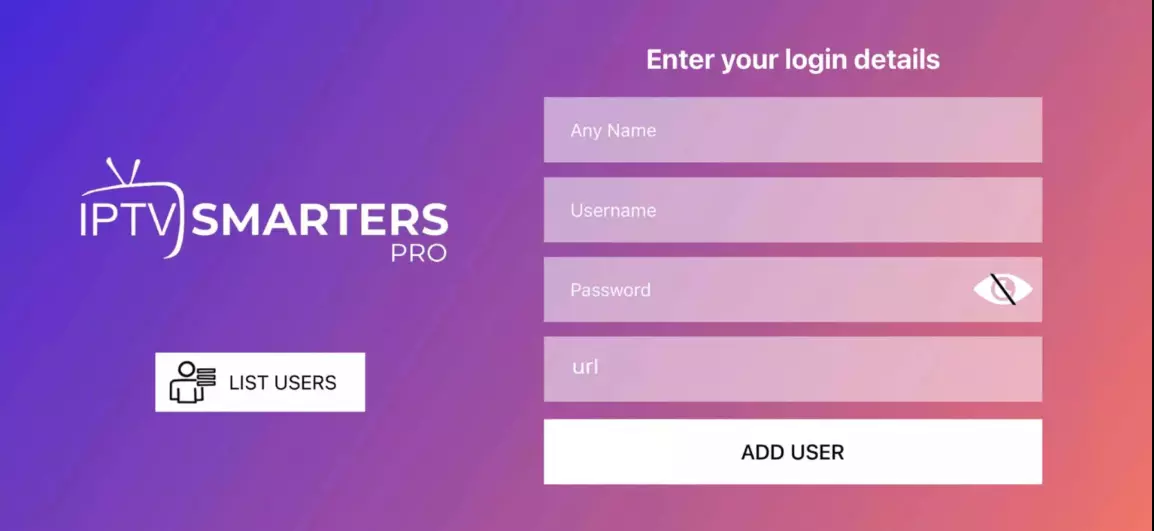
STEP 02 : Enter the login details we provided to you after you signed up with us.
Now click on “ADD USER” to continue to the next section.
STEP 03 : Wait a few seconds.
STEP 04 : Now click on the “Live TV” icon as shown in the image
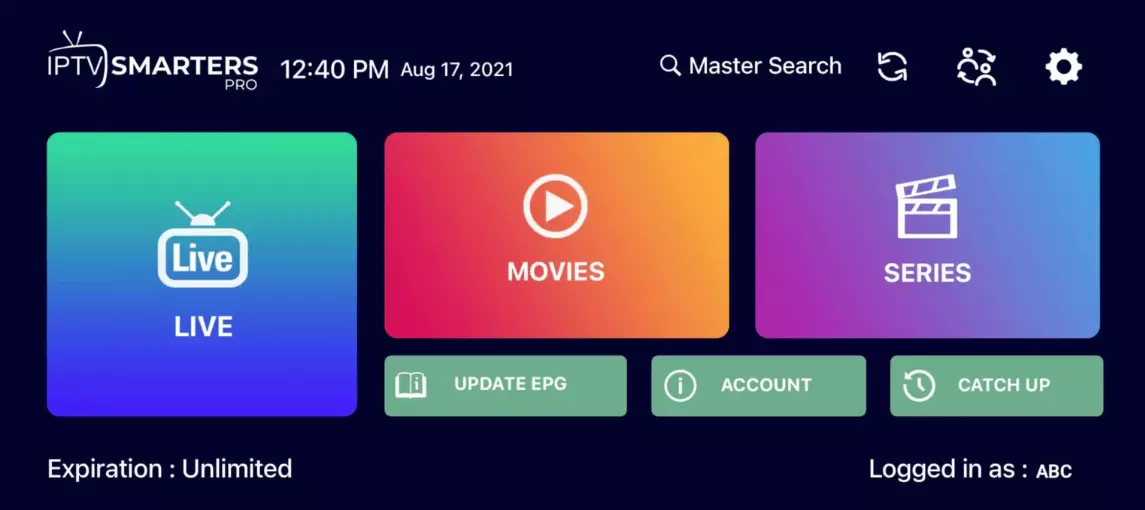
STEP 05 : Now you must click on the channel name and then double click on the small screen to go to full screen as the last step.
You can use a free IPTV app like IPTV SMARTERS PRO, but for better performance we recommend using a paid IPTV app like: IBO PLAYER PRO.
How to configure IPTV on Android devices?
Paid option
STEP 01 : You can download IBO PLAYER PRO from its official website.
Download APK for Android https://shorturl.at/hsMW1 (download code 834339)
STEP 02 : After installation, open the app and you will see the MAC address on the screen.
STEP 03 : Send us MAC address via Whatsapp/Email.
STEP 04 : After a few minutes, restart your TV and open the app.
Free option
STEP 01 : Start downloading IPTV Smarters app from this URL https://www.iptvsmarters.com/smarters.apk
STEP 02 : After downloading the application, open it and enter your login details.
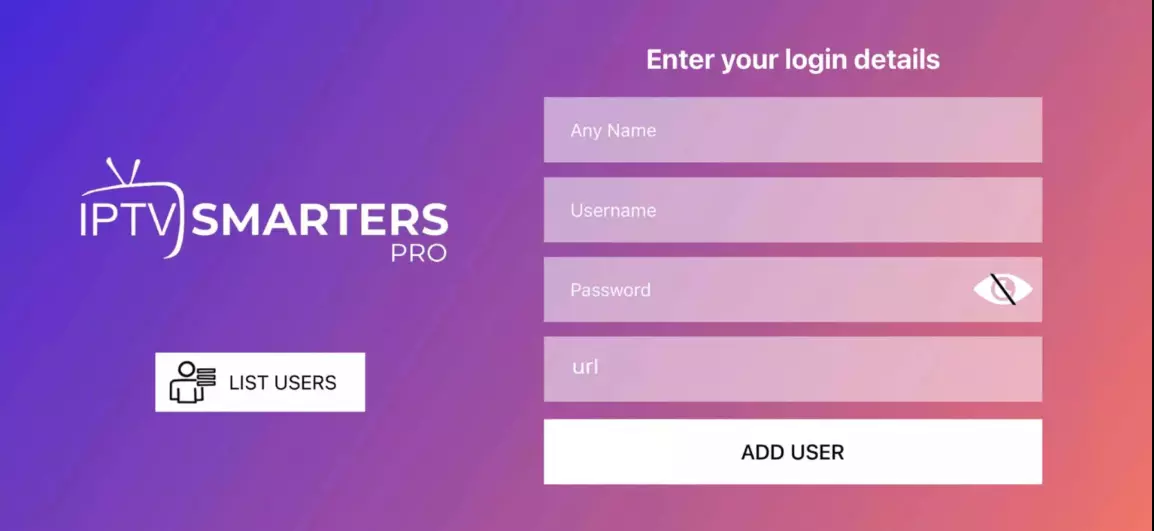
STEP 03 : Fill in the login details we provided to you after you signed up with us.
Now click on “ADD USER” to continue to the next section.
STEP 04 : Wait a few seconds.
STEP 05 : Now click on the “Live TV” icon as shown in the image
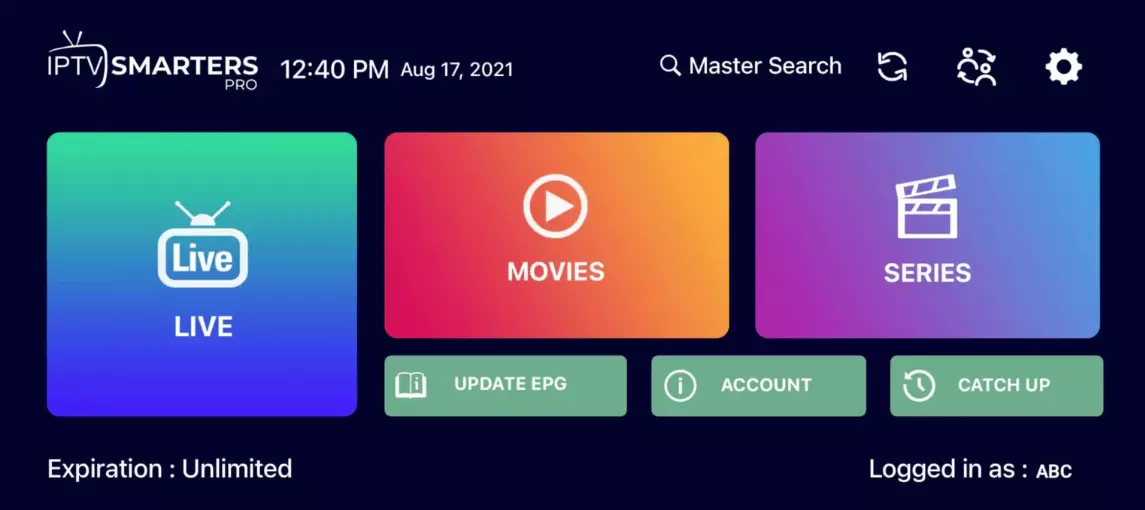
STEP 06 : Now you must click on the channel name and then double click on the small screen to go to full screen as the last step.
How to configure IPTV on Apple/IOS with IPTV Smarters Player?
Paid option
STEP 01 : Download IBO PLAYER PRO by typing “ibo Pro Player” in the app store.

STEP 02 : After installation, open the app and you will see the MAC address on the screen.
STEP 03 : Send us MAC address via Whatsapp/Email.
STEP 04 : After a few minutes, restart your TV and open the app.
Free option
STEP 01 : Start by downloading the IPTV Smarters app from the Apple Store via this URL: https://apps.apple.com/in/app/smarters-player-lite/id1628995509
STEP 02 : After downloading the application, open it and enter your login details.
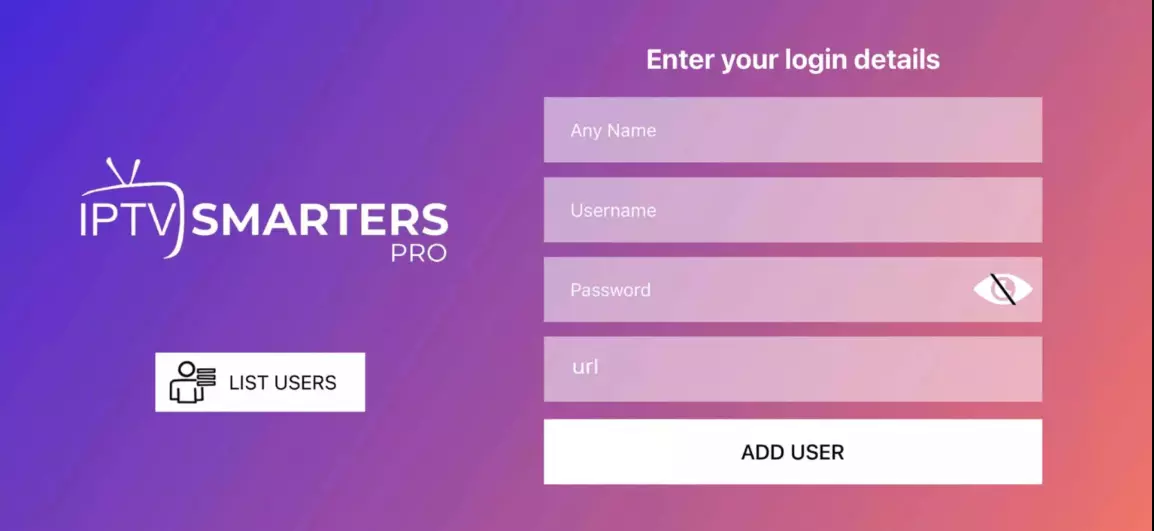
STEP 03 : Fill in the login details we provided to you after you signed up with us.
Now click on “ADD USER” to continue to the next section.
STEP 04 : Wait a few seconds.
STEP 05 : Now click on the “Live TV” icon as shown in the image.
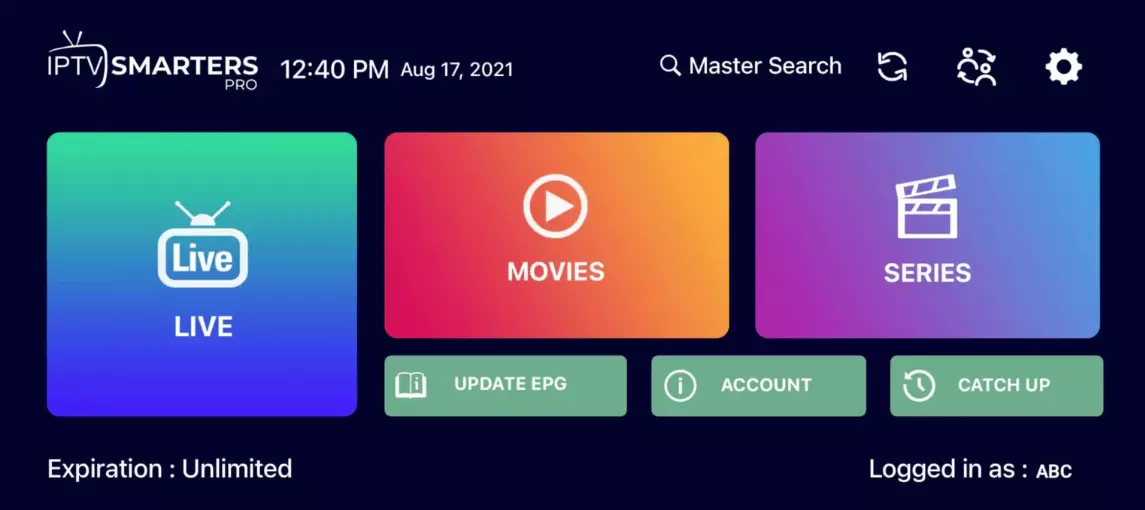
STEP 06 : Now you have to click on the channel name and then double click on the small screen to display the full screen last step done
Windows Method:
Download the IPTV Smarters app via this URL:
https://www.iptvsmarters.com/download?download=windows
MAC Method:
Download IPTV Smarters via this URL:
https://www.iptvsmarters.com/download?download=mac
How to configure IPTV on MAG?
STEP 01 : Send us your MAG MAC address via Whatsapp or Gmail
STEP 02 : After making payment, we will send you the portal link
